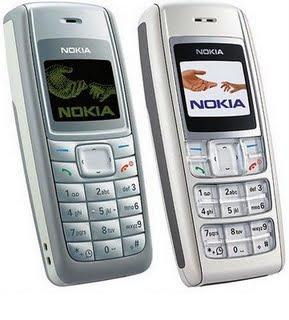In competitive market, web based business growing so faster and giving tons of features. When a websites giving one giga byte space, another one giving extra 3 giga byte space. When you can upload audio files, other gives video files uploading features. In this sequences, you can access websites from your PC or you can access the websites from your mobile phone.
Those mobile based web sites, no more in limited area — people start to showing or implementing advertisement on mobile device and as well making thousands money. You can see a video, side by side a relevant advertisement also get space — if you need you can go forward and they will get revenue from the advertisement.
- Google Mobile
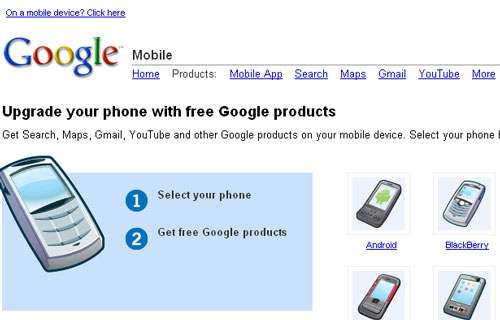
Google one of the largest, fastest, greatest search engine company which introducing tons of products. Most probally you can access to the products from your mobile phone. You can checkout your documents, email to your friends, notes, contact synchronization, blogging, google search, google reader and so on. - Yahoo! Mobile
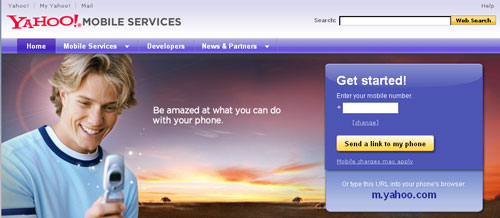
Yahoo! known as usually as email service, though it has search engine, you can get weather reports, instant messenger service which is world famous, news, social networks, photo sharing service – you can get access from your mobile phone too. - Twitter Mobile
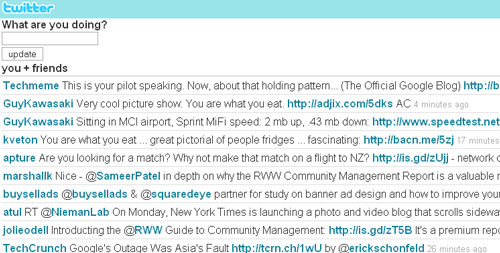
When you’re attempting to grow your professional networks, or wants to brand marketing – you can always online and keep updating your twitter properly and communicate with others directly and the exchange brings success in between you and others. - Facebook Mobile

Largest social networking site and when you’re on the road or tour — you wants to chat with your friends, family or wants to see what your friends doing in his/her city or what events going to organize shortly. All features are available in mobile version. - Youtube Mobile
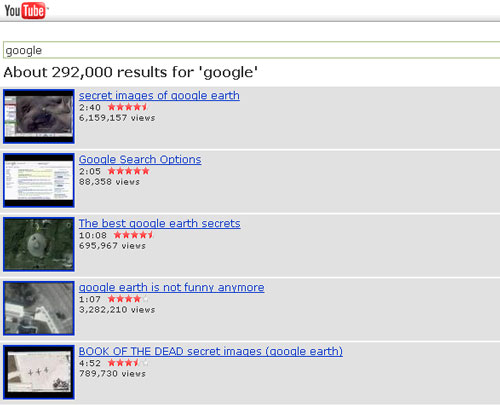
If you have GPS supporting mobile phone (minimum requirement to run youtube video) you can access youtube and without any hassle you can watch any youtube video from your mobile phone. When you don’t have time to sit in front of your PC, still you can see last night’s BBC news from youtube. - MySpace MobileAfter the facebook, world’s second largest social networking site where you can get millions of friends, thousands of professionals, thousands of companies, thousands of business geeks and different types of people gathering together. Here, you can get access through your mobile phone and you can communicate with them.
- Wordpress Mobile
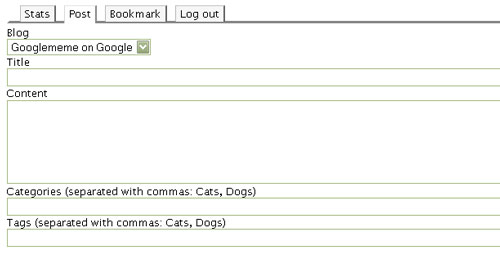
Second largest blogging platform where anyone can signup and start blogging for free of cost. When you’re on PC, you can directly access to your account from main page or from your websites and when you’re out of PC and you have mobile phone which has internet connection, you can get access to do blogging without any limitations. - Wikipedia MobileYou’re thirsty about knowledge, no one can stop you. When you want, you can read wikipedia from your mobile phone without any problems.
- Blogger Mobile
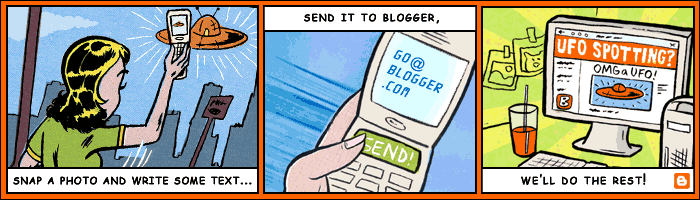
Are you a professional or personal blogger? Whatever, no matters — you need to blog/ need to post something you can get access to bloggger dot com from your mobile phone. Get free access and keep updated your blog site. - Flickr Mobile
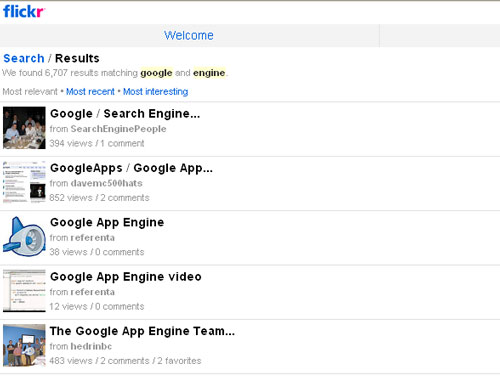
Largest photo sharing site, where a user can signup by using Yahoo account. When you have done, you can use for free account or move to paid version. As well, you can get access to your flickr account from your mobile phone. I’m not sure, somewhere else, I have read that from your iPhone you can upload photos to your flickr account. - AOL Mobile
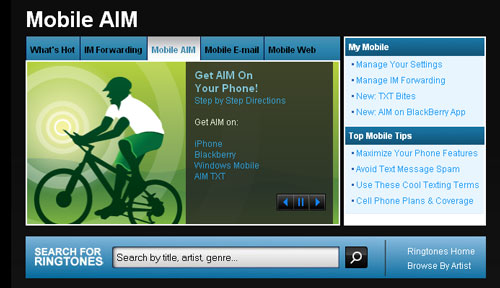
A great web portal which brings lots of things for mobile phone. Such as, mobile email, cell phone news, shopping, carrier central, mobile media, mobile products and as well it’s giving tips to use your mobile phone with better way. - Orkut Mobile
Another one social networking site, it was acquired by Google Inc. If you can you grow your networks and keep access your networks by using Mobile Phone from anywhere, anytime. - Apple MobileFrom your iPhone you can get access to your Mac or on your PC. It will help you to sync in between of them. Thus from anywhere you can get access to your Mac and complete your task perfectly.
- Ask Mobile
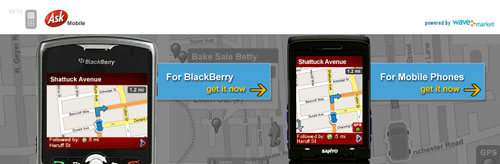
Ask.com giving direction when you’re not getting your destination. From your mobile phone, you show the location it will use GPS navigation system and lets you show the real time direction, thus you can find the right location. - FriendFeed MobileFeed aggregating service, by using this service what things your friends doing on other networks — you can track in real time. You can get access to your friendfeed account by using your remote key and user name. Be connected with friendfeed and keep upto date.
- Digg Mobile
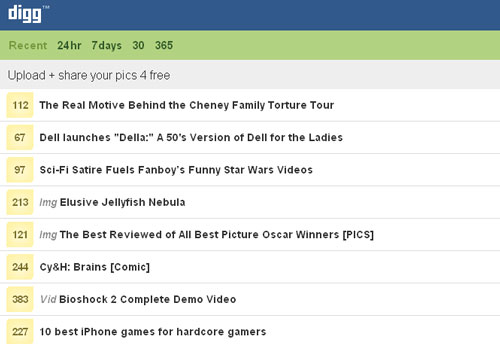
If you’re addict of social bookmarking service, you might like to stay connected through your mobile phone. Anytime, from anywhere you can keep access or visit on digg and see which posts in top and most exciting. - Box Mobile

Free file storage service up-to 3 giga byte. You can upload your files from your PC and as well you can do the same things from your mobile device. You will get unlimited bandwidth and share as much as you wants.